Skip the background and go straight to the details (i.e., tl;dr)
ThinkPad X13 Gen 2 (13” AMD) Laptop
ThinkPad T14s Gen 2 (14” AMD) Laptop & ThinkPad P14s Gen 2 14” AMD Mobile Workstation
Background & History of pure AMD laptops being held back by OEMs
For years, I have been lamenting the lack of premium features and/or designs on AMD-powered laptops. There would always be some factor that sold short what AMD was able to bring to the table. The laptop OEMs, for some reason or another, were always compelled to offer sub-par configurations for AMD’s otherwise competent technologies. While AMD has had their rough spots in the past (as hard as it is to believe in the post-Zen era), they have also been stymied by OEMs’ backdoor deals with Intel, which have been well documented historically and, more than likely, are still going on in some fashion based on what we can observe.
There have been exceptions where some steps in the right direction were taken – AMD graphics, but Intel CPU; AMD CPU but nVidia discrete GPU; all-AMD laptop with high resolution screen in announcements and marketing, but never available for sale; or, sometimes, offered for sale but only in certain markets, and if so, never (in my searches) in the US market. Many times I had my hopes dashed by “forward-looking” statements or OEM’s just not giving AMD the attention they deserve. Consumers have long shown they have an interest in quality, high end, and premium AMD-based products, and laptop manufacturers have simply not delivered for the longest time.
But, thankfully (and, hopefully), we can put those days behind us because Lenovo has stepped-up and put premium design laptop offerings with pure AMD innards front-and-center. The laptops with high-resolution displays we’ve found are all in the Thinkpad line, and include the Thinkpad X13 Gen 2 AMD, the T14s Gen 2 AMD (14″), and the ThinkPad P14s Gen 2 AMD (14″).
All is not perfect, though. While these offerings are an amazing step up for AMD’s prospects, unfortunately, there still remain several caveats that make this less than ideal. Some design decisions leave us scratching our heads and feel as though the spectre of historically shortchanging AMD’s mobile prospects has not yet fully been eclipsed. We’ll point out the relevant details below.
Lenovo is always changing their store page, so it can sometimes be challenging to find exact laptop configurations depending on availability. If those links no longer work, you can always enter the main Thinkpad store page and search for “AMD” to find the ones that have AMD at their core. More precisely, you can search in your browser for either “ThinkPad X13 Gen 2 (13” AMD) Laptop“, “ThinkPad T14s Gen 2 (14” AMD) Laptop“, or “ThinkPad P14s Gen 2 14” AMD Mobile Workstation” and they should take you to the right place. You may have to first load all the results by clicking on the “Load more results” button at the bottom.
Without further adieu, read on for a detailed breakdown and analysis of each of the aforementioned Lenovo offerings.
ThinkPad X13 Gen 2 (13” AMD) Laptop
The Lenovo Thinkpad X13 Gen 2 is the first laptop we’ll be talking about today. Featuring a smaller form factor, the screen is 13.3″ and can be configured up to a 2560×1600 resolution at 400 nits. That’s right – not only is it above 1920×1080, but it’s a 16:10 ratio screen with extra brightness! Other screen options are 1920×1200 at 300 nits as either touchscreen or none touchscreen.
It’s height is 18.19mm/0.72″ and it weighs 2.78lbs/1.27kg by default. It comes with a somewhat generous 54.7Wh battery, which we imagine is about as good as can be had for this form-factor. However, when looking at the numbers, the X13 really is just slightly smaller than the T14s and P14s, so keep that in mind.
The X13 can be had with either an AMD Ryzen 5 Pro 6C/12T 5650U or an 8T/16C 5850U, which means this little ultraportable can feature AMD’s fastest low-power mobile APU, which is impressive to say the least.
Unfortunately, like the rest of these Thinkpads, some or all of the RAM is soldered. The one silver lining to this is that the X13 features up to 32GB of LPDDR4X 4266MHz RAM, so the speed boost may somewhat offset the lack of expandability or choice.
For I/O, the X13 comes with:
- 2 x USB-A 3.2 Gen 2
- 2 x USB-C 3.2
- HDMI 2.0
- Headphone / mic combo
- Kensington Nano Security Slot™
- Optional: Smart card reader
- Optional: Nano SIM slot
Configured with the highest-end options of a 5850U APU, 32GB of RAM, WQXGA 2560×1600 screen and a backlit keyboard, the price comes in at $1,311.75 in the US after a $1,073.25 discount. This is a great deal and a huge price drop over what was available just this weekend. Make sure to use the eCoupon “THINKHOLIDAYS”.
ThinkPad T14s Gen 2 (14” AMD) Laptop & ThinkPad P14s Gen 2 14” AMD Mobile Workstation
T14 Gen 2 AMD (14″) and ThinkPad P14s Gen 2 AMD (14″)
Next up are the AMD variants of the Lenovo Thinkpad T14s Gen 2 and the Lenovo Thinkpad P14s Gen 2. These two models are very similar, but feature a few differences that may impact your choice whether to pay the slight premium for the P14s.
Being that both are the “s” variants of their particular models, they are designed to be thinner and lighter than non-“s” variants – the T14s is only 16.14mm/0.64″ in height while the P14s is 17.9mm/0.70″. Oddly enough, the T14s has the bigger battery, at 57Whr while the P14s has only a 50Whr one. This, along with the requirement of at least some of the system memory being solder-on to the mainboard, and thus, not replaceable, remain the biggest frustrations with the design choices for these laptops.
Despite the marketing language and tech specs, both can be configured with up to 48GB of RAM, with 16GB of that being soldered on in that configuration. In another marketing mixup, the spec sheet lists the choice of 16GB LPDDR4 at 4266MHz, but when configuring it the only options I had for memory were 3200MHz.
Both offer the choices of the 5650U and 5850U, while only the T14s extends the choice down to the 4C/8T 5450U. Both also give you the option of choosing 128GB, 256GB, 512GB, or 1TB SSDs, all NVMe PCIe, with only the 128GB choice not supporting the OPAL security standard.
Both also offer the same options with regards to screen features and resolution:
- 14.0″ FHD (1920 x 1080) IPS, anti-glare, 300 nits
- 14.0″ FHD (1920 x 1080) IPS, anti-glare, touchscreen, 300 nits
- 14.0” FHD (1920 x 1080) IPS, anti-glare, low power, 400 nits
- 14.0″ FHD (1920 x 1080) IPS, anti-glare, touchscreen with Privacy Guard, 500 nits
- 14.0″ UHD (3840 x 2160) IPS, anti-glare with Dolby Vision™, HDR 400, 500 nits
Note that getting any of the top 3 screen options will also force the option of the IR camera.
For I/O, the T14s comes with:
- 2 x USB-C 3.2 Gen 2 (DisplayPort, Power Delivery and Data Transfer)
- 2 x USB-A 3.2 Gen 1
- MicroSD card reader / Nano SIM card combo slot
- Optional: Smart card reader
- Headphone / mic combo
- HDMI 2.0
- Network extension for Ethernet/side mechanical docking
The P14S, on the other hand, has:
- 2 x USB 3.2 Gen 1 (1 always-on)
- 2 x USB Type-C
- MicroSD card reader (UHS-I)
- Headphone / mic combo
- HDMI 2.0
- RJ45
- Kensington security lock slot
- Optional: Smart card reader
- Optional: Near Field Communication (NFC)
To summarize a few things that might help you make your decision between buying the T14s vs P14s:
- T14s is several hundred dollars cheaper in most configurations
- P14s has a dedicated 1Gb Ethernet port, the T14s requires extra hardware for that
- P14s has extra ventilation from the bottom, which theoretically should provide more cooler and therefore allow the P14s to run at higher clock speeds for longer than the T14s.
Aside from this, I did not find anything else of note as to the differences between the T14s and P14s. If I missed anything, then please do leave a comment and let us know.
Common Features
There are some features common to all three of these Thinkpads, which is also likely shared with other Thinkpads, even non-AMD ones.
For starters, all three feature USB-C charging with the same 65W USB-C power suply included with each. They also have DisplayPort output over USB-C along with a dedicated, full size HDMI 2.0 port. Keyboard layout is almost identical for all three laptops as, despite their marketed size classes, they are not that different in size from one-another.
They also support the Lenovo ThinkPad Pro Docking Station, which takes-up the USB-C and docking-port input on the left side of each and expands to offer:
• 2 x DisplayPort 1.4
• 1 x USB-C (5 Gbps, 5V 3A power)
• 3 x USB 3.0 Gen 1 (5 Gbps, 1 always-on USB Charging)
• 2 x USB 2.0
• 1 x 3.5 mm Stereo/Mic Combo Port
• 1 x Gigabit Ethernet Port
• 1 x Kensington security lock slot
For $274.99 USD, it’s something to consider, or extra convenient if you already have one from a previous laptop.
Conclusion
Premium AMD laptop designs have been a long time coming. While premium hybrid AMD/nVidia designs have been around for a while, such as the Asus ROG Zephyrus G14, and the AMD Advantage program has brought higher-quality all-AMD designs like the Asus ROG Strix G15 Advantage Edition, both of which have won praise and accolades far-and-wide, these Lenovo ThinkPads are the first to bring the combination of premium designs, high-end specs, and most importantly, the high-resolution screens that have long been offered for other laptops, to the pure AMD world. While they are not perfect, we believe it’s worth celebrating this milestone and look forward to seeing more in the future.
Please leave a comment below if you have anything else you’d like to share about these laptops, any thoughts, or if you find anything above inaccurate, wrong, or have additional useful information. Thanks, as always, for joining us here at AMDNow!. 😀
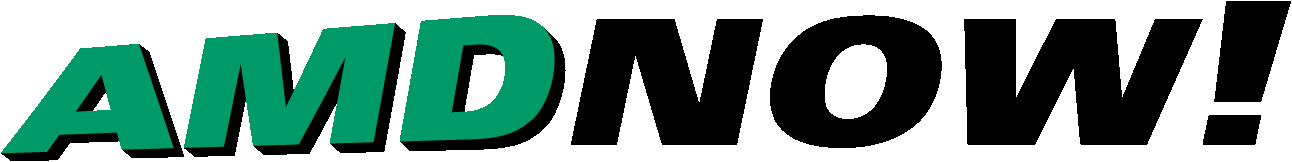








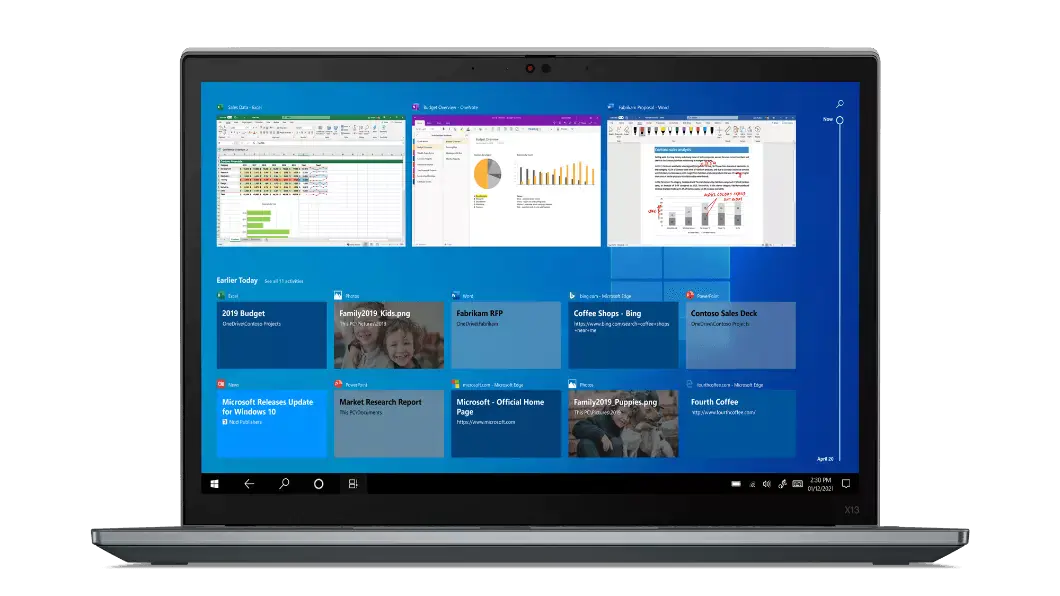







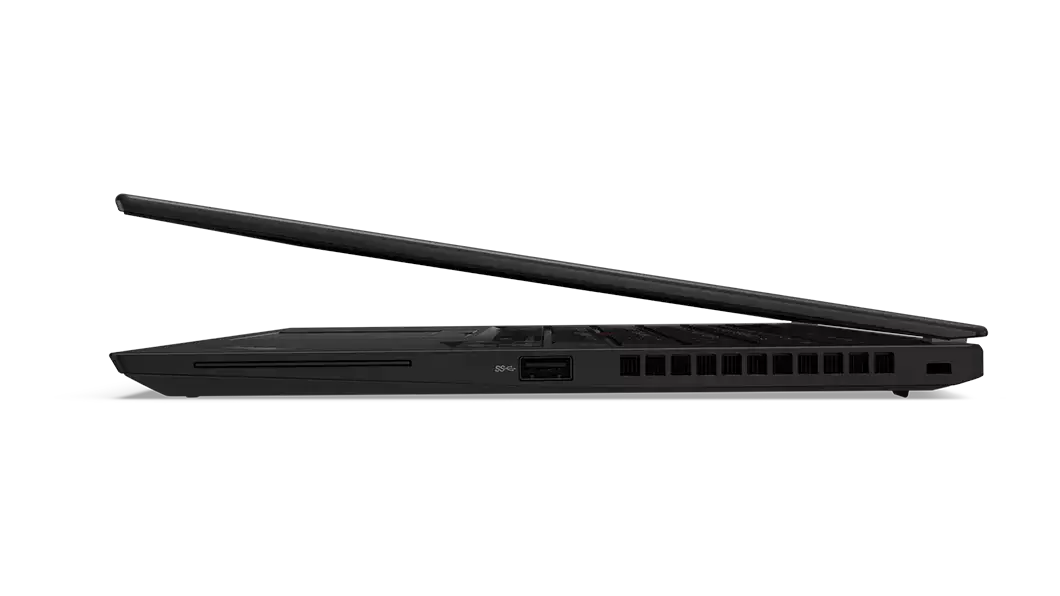

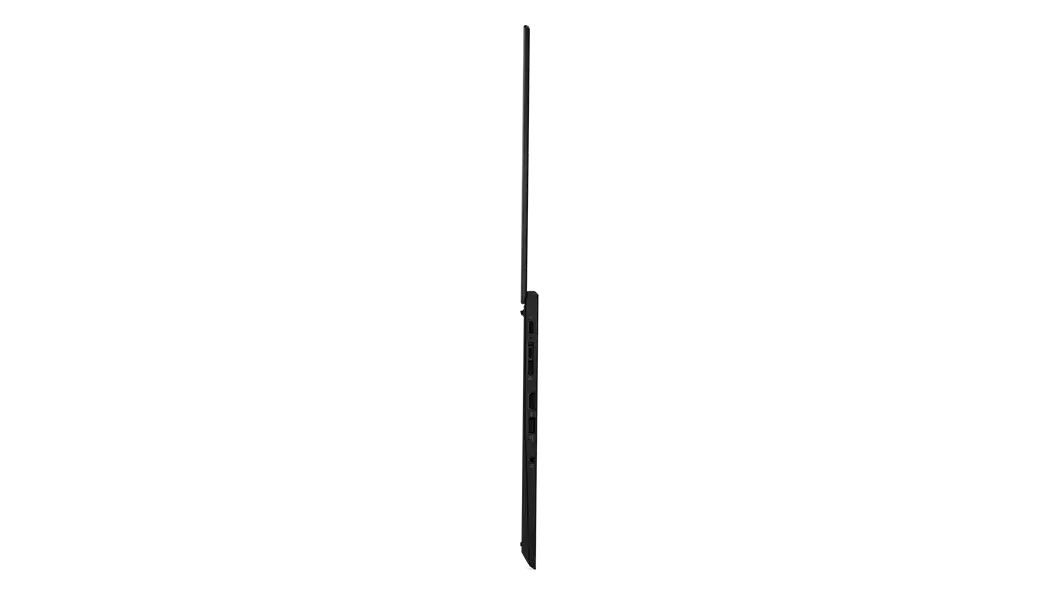


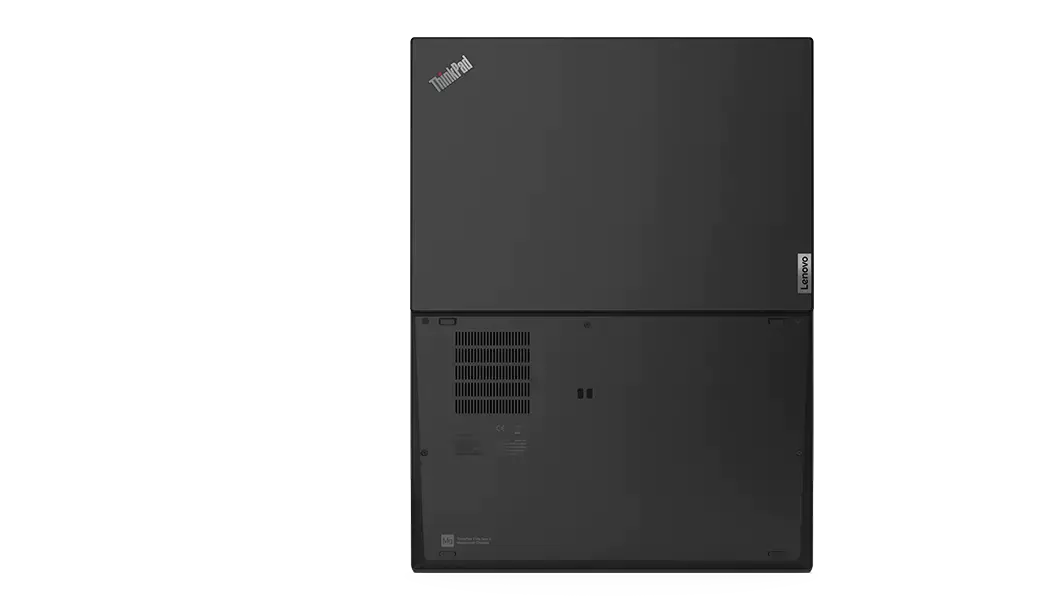



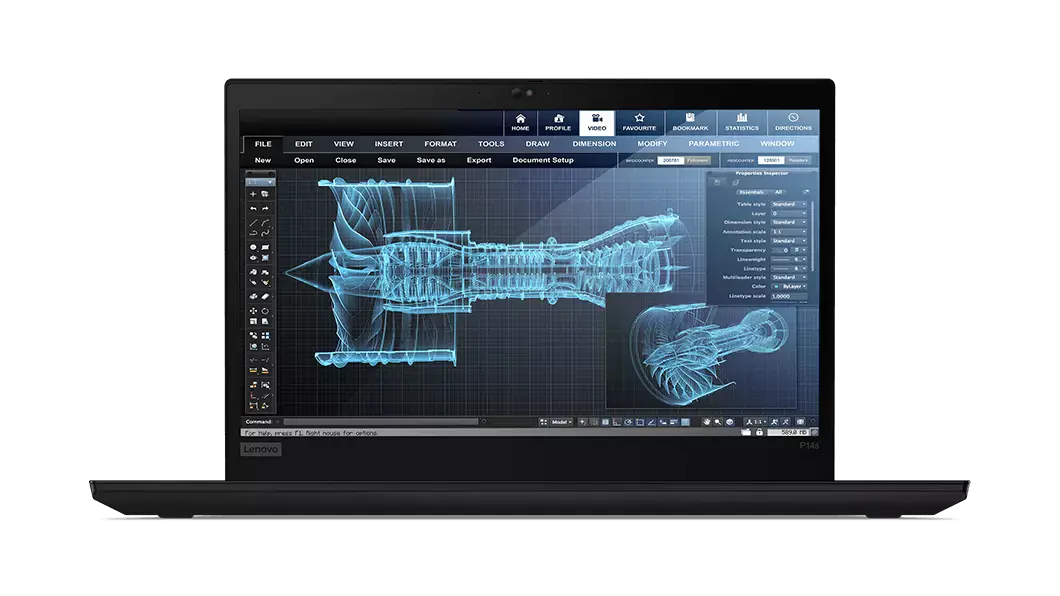
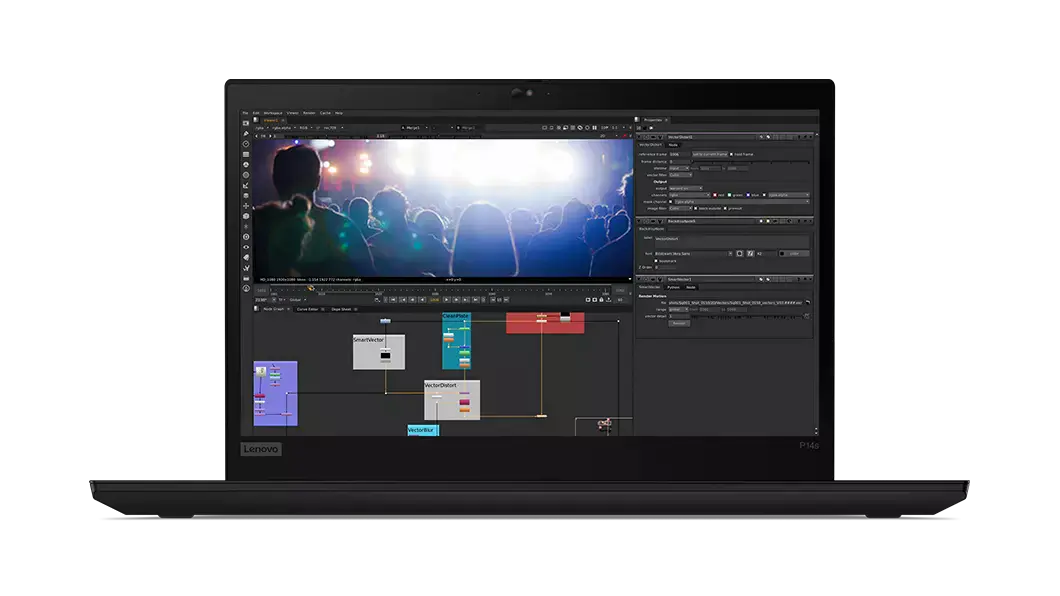
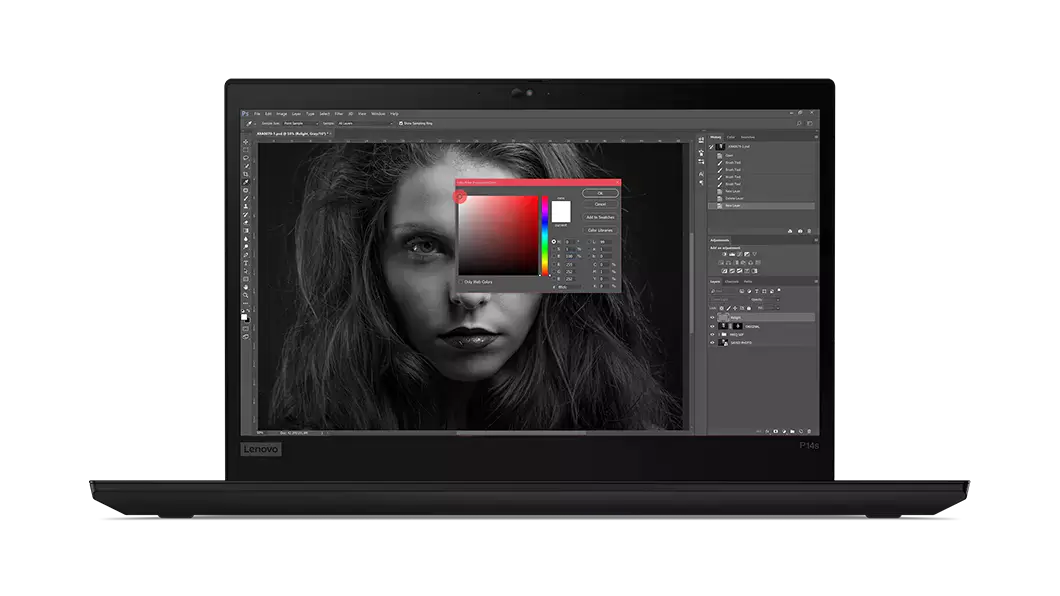



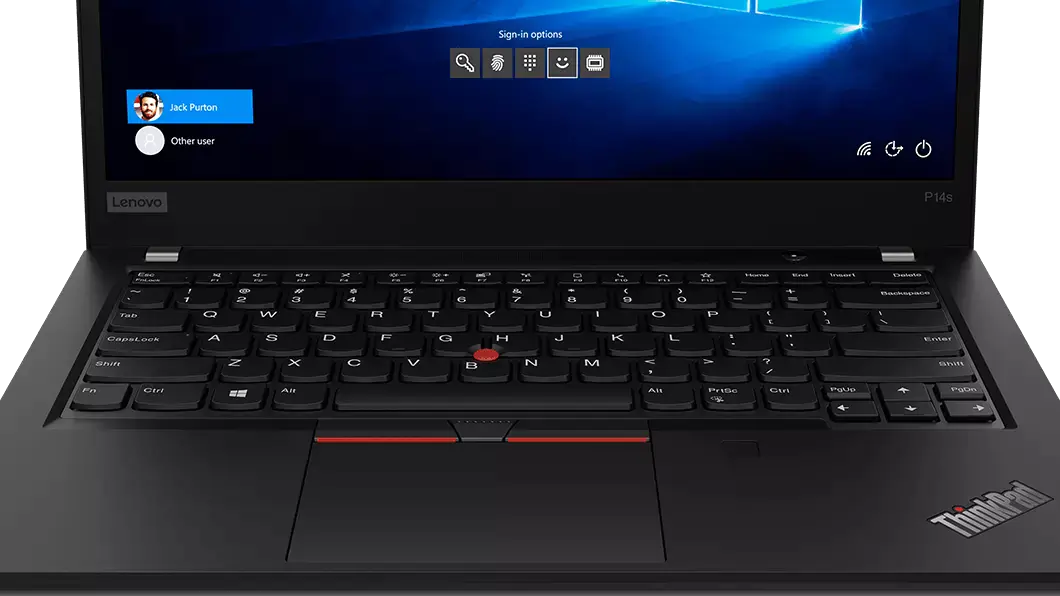





Hi, thanks for the post. I’ve found an inaccuracy: you’ve mentioned that
> P14s has extra ventilation from the bottom
but on the photos above it’s t14 that sports more ventilation holes.
The truth is, it’s p14, please fix the images description.
Cheers.
Denis,
First of all, thanks for commenting! I appreciate the feedback.
If you compare the bottom of the T14s and the P14s, you’ll see that the P14s has more than twice the area dedicated to ventilation over the T14s.
T14s bottom
P14s bottom
If I had to guess, I think the confusion is coming from the placement of the caption of the galleries underneath, which makes it look like the label for the T14s is the label for the P14s because it appears right above. In all galleries above, the captions are, in fact, below the relevant gallery.
Hopefully this clarifies the issue. Let me know if you have any other questions!
ah okay, sorry then!
No worries! I’m actually not accustomed to being on this side of “right on the Internet”. I’m far more familiar with being the one making mistakes. 😀
[…] Article URL: https://amd-now.com/amd-laptops-finally-reach-the-4k-screen-barrier-with-the-lenovo-thinkpad-t14s-ge… […]
Hopefully my decision of the t14 gen 2 amd would be right 🤞
Waiting impatiently for Lenovo to deliver
Ritesh,
I think the AMD-based T14 Gen 2 would be good, but make sure you’re aware of the differences between Gen 1, Gen 2, T14, and T14s. Lenovo has a lot of different models and the distinctions between them make a difference!
And please do follow-up here if and when you do buy it and let us know your experience. 😀
while it took a little while to jot down my thoughts, here it is.
https://www.researchut.com/blog/Thinkpad_AMD_Debian/
The overall impression is a mixed bag. There are some frustrations and I hope Lenovo/AMD would act on them. But given user reports from T14 Gen1, I’m not holding my breath.
[…] AMD Laptops finally reach the 4k screen barrier […]